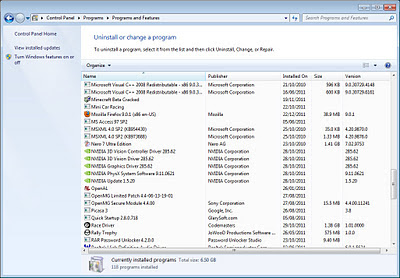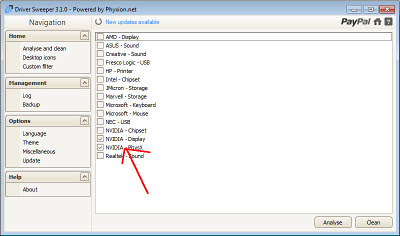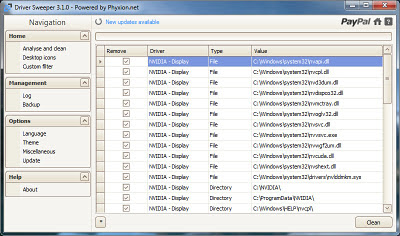Memory or RAM
I am going to start with the RAM or Memory as it is sometimes known. The RAM in your computer acts as a buffer between the CPU and the Hard drive. It is used to store in use programs to help them perform better than if they were loading from the hard drive. Anyway, sometimes the RAM will become unstable and loose little bits of it's memory. If this happens when a program goes to the RAM to look for part of the program that is needed it isn't there. This isn't always too bad as sometimes it will just cause a program you are using to crash, If however the part of the RAM that fails is storing part of the Windows program it can cause BSOD's. You can test your RAM by downloading a program called Memtest86 from here This program can be burned to a disk or put on a pen drive so you can boot from it at start up. It then scans the RAM and tests it for damaged sectors.
 |
| RAM Can sometimes cause BSOD's due to damaged sectors |
Hard Drive
The next piece of hardware that can cause a BSOD is the hard drive. The hard drive is the part of the computer that stores all of you programs and data. If a hard drive is damaged or starts to wear out it can sometimes damage the programs that are on the drive it self. Just like with the RAM this means that when the hard drive comes to load a piece of data that is needed by windows it can cause it to BSOD due to that part of the program not being there to be loaded. It can also be caused by a head crash which is where the hard drive head hits the disk platter and scratches away the data which renders that whole section unreadable and unusable. Finding out if you hard drive is on the way out is very much like finding out if the RAM is broken. All you need to do is download this program. HD Tune runs on the computer and checks the S.M.A.R.T of the hard drive and also scans the platter for errors.
 |
| Hard Drive Errors can cause BSOD's as well |
The next possible cause of a BSOD is if the hardware of the computer is overheating. There are many reasons that a piece of hard ware can overheat. The following list is some of the causes;
- Damaged Fans
- Blocked fans (Usually due to dust build up)
- Blocked vents (Mostly on laptops caused buy covering the vents with fabric such as trousers)
- Dried out thermal paste (often on older computers)
- A heatsink that is not securely attached (damaged in transit or from being knocked or not correctly installed)
 |
| Overheating can often cause BSOD problems |
This one is a less likely cause of a BSOD but it is still a problem. Sometimes the power supply of a PC can go dodgy. This can be caused from stressing it too much (not having a powerful enough one for your hardware) or due to just the age of the power supply (The capacitors often age over time and don't hold charge properly) Also bad quality PSU's (generally less than $10 per 100w) can also cause problems. It is easy to check the voltages by using the same program as the temperature one above. CPUID Hardware Monitor reports back the voltages as well as the temperatures so you can kill two birds with one stone using this program. If the voltages seem a long way off their targets (Shown at the side of CPUID hardware monitor) then this could quite possibly be the cause of the BSOD's.
 |
| A bad PSU can cause BSOD's due to bad voltage supply |